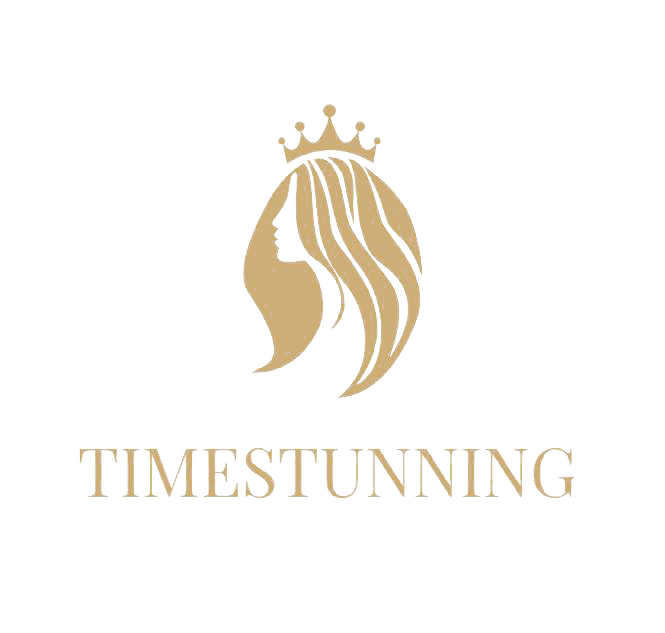FAQS
THE ITEM I WANT IS OUT OF STOCK. WHAT DO I DO NOW?
We are very sorry that the item that you need is out of stock. Underneath the size selection dropdown menu, there is a link that says “Don’t see your size?”. If you click on that link, you will see a popup that will let you add your email address to our notification list. When your size, color, and style become available you will receive an automated email sent by our system letting you know that your item is available for purchase. The notification list does not hold an item for you, and it does not obligate you to make a purchase so you are welcome to shop around while you wait. Items are available on a ‘first come, first served’ basis, so please make sure that you place your order quickly.
DO YOU DO BACK ORDERS?
No. We do not do back orders. If an item is out of stock the Customer Loyalty Team will notify you as soon as possible and ask if you would like a replacement item. Out of stock orders will be cancelled unless the replacement item is requested.
When will i be charged for my order ?
All orders are charged at the time of checkout. Our systems do not save your payment details past the checkout point for security purposes.
My order shipped but the tracking number shows no updates–what’s going on ?
There are delays in pickups and in transit times from our carriers at this time as well. You may notice that your order will take longer to reflect transit updates than you are used to, but we are doing everything we can to get your items to you. Once you receive tracking information, please allow additional time for this to reflect updates.
MY EMAIL ADDRESS HAS CHANGED. HOW DO I UPDATE THIS INFORMATION TO MY CURRENT ACCOUNT?
You are welcome to update your e-mail address by logging in to your account online. The best way to do this is to take the following steps:
- Visit the website and click on “My Account” in the upper right-hand corner of the page.
- Log in to your account by typing your previous e-mail address and password.
- Once logged in, click on “Edit Profile” towards the right-hand side of the page.
- Type your new e-mail address on lines 3 and 4.
- Verify your “Current password” at the bottom.
- Click “Update Now.”
- Your e-mail will be updated.